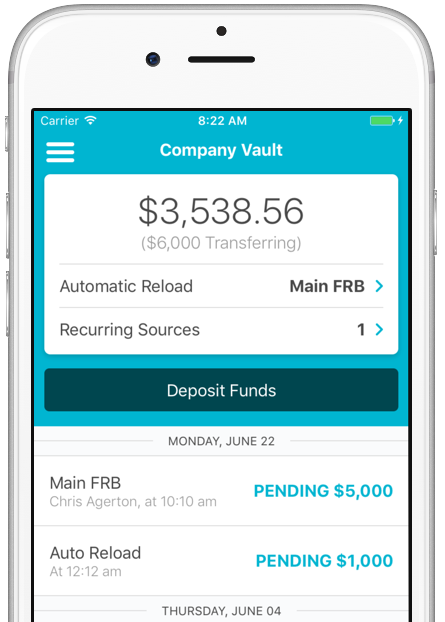Funding your Company Vault
Link your account
Linking your bank account to your BizNow Card account will allow you to fund your BizNOW account via ACH. (Please note that ACH-transfers take approximately 3-5 business days.) To link the two accounts:
- Log into your BizNow app.
- Select COMPANY VAULT from the menu on the left corner of the app.
- Select the BANK icon on the bottom right-hand side of the screen.
- Select BEGIN on the next screen.
- Enter the 9 digit ROUTING and ACCOUNT Numbers associated with the bank you want to link to your BizNow Card account.
- Nickname your funding source to help differentiate this account from other funding sources.
- Within 24-hours, you will receive two micro-deposits in the bank account that you entered information about. Both amounts will be under $1.00 (ie. $0.23 & $0.47) and unique to you. Log back into your BizNow app once you receive these micro-deposits.
- Select the menu in the upper left corner of the app and tap COMPANY VAULT.
- Select your BANK account from the PENDING BANKS section.
- Select VERIFY BANKS.
- Enter in the values of the two micro-deposits that have been deposited into your account. The order in which you enter them does not matter.
- Select VERIFY.
You can now use this account to fund your BizNow Card account.
Initiate an ACH transfer
- Log into your BizNow app.
- Select COMPANY VAULT from the menu bar on the left-hand side.
- Select DEPOSIT FUNDS.
- Select your verified bank.
- Enter the amount you would like to fund your BizNow Card account and select TRANSFER.
The ACH will land in your Company Vault in 5 business days.
Add funds to your cards
Administrators can add funds to their BizNOW Cards from the Company Vault.
1. Log into theBizNOW app.
2. Tap “Add Funds”
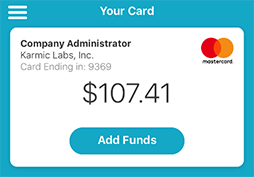
3. Enter the amount to add to your card.
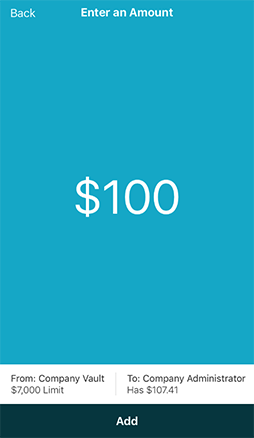
4. Confirm the transfer by selecting “Add”.
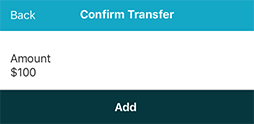
The money is instantly moved from the Company Vault to your BizNOW Card.